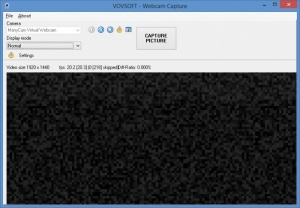Vovsoft Webcam Capture
1.1
Size: 0 Bytes
Downloads: 2946
Platform: Windows (All Versions)
Webcam Capture, a Windows application that is offered for free by Vovsoft, performs two tasks. If you click on "Start/Resume Video" you will get to see whatever your webcam sees (that’s number one). And if you click on "Capture Picture" you’ll get to take a screenshot of whatever your webcam sees (that’s number 2). While Webcam Capture lets you pick the location where the screenshot will be saved, it doesn’t let you pick its format – you’re stuck with BMP.
According to the developer, Webcam Capture is a native Windows application that does not require Java or .NET framework. Also according to the developer, Webcam Capture should work just fine with any Windows edition, starting with Windows XP onward. I installed it on a Windows 8.1 system and I did not run into any problems.
The interface is divided into two sections: the one at the top presents all the features and functions that Webcam Capture has to offer, the one at the bottom presents live footage from your webcam (you’ll have to click the Start/Resume Video button first). Overall, it is a simple layout that even a novice computer user will figure out in very little time.
Using Webcam Capture is a very straightforward process. If you want to view webcam footage, then select your webcam from the Camera dropdown menu and click on Start/Resume Video. And if you want to take a screenshot, just click on Capture Picture and choose where to save the screenshot.
Webcam Capture is freeware.
See what your webcam sees, take a screenshot of whatever your webcam sees. These are the two things you can do with Webcam Capture, a free Vovsoft application for Windows.
Pros
Webcam Capture doesn’t require Java or .NET Framework. Figuring out the interface will take but a moment. You can use this application to view webcam footage and take screenshots. Multiple display modes are available. Webcam Capture is freeware.
Cons
Screenshots can be saved as BMP only.
Vovsoft Webcam Capture
1.1
Download
Vovsoft Webcam Capture Awards

Vovsoft Webcam Capture Editor’s Review Rating
Vovsoft Webcam Capture has been reviewed by George Norman on 30 May 2017. Based on the user interface, features and complexity, Findmysoft has rated Vovsoft Webcam Capture 3 out of 5 stars, naming it Very Good